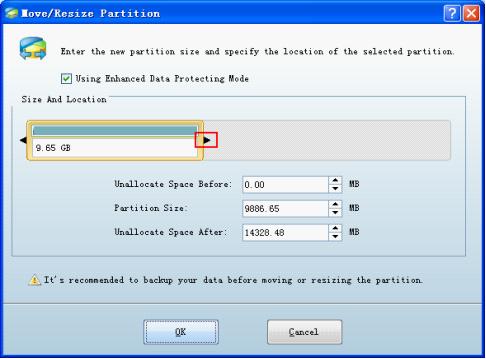To celebrate Canada Day and Independence Day,
MiniTool Software Solution provides giveaway and discount for customers
MiniTool Special Offer One-Software Giveaway
The leading software of MiniTool Solution - Partition Wizard Professional Edition is Giving Away Now!!
Notice:
- 1. To make sure the download link can send to you successfully, the email activation is needed so please make sure that your email is valid.
- 2. If you don't get the auto-reply emails in your inbox, please check your spam folder.
- 3. Auto-reply emails may take longer to arrive due to server load and/or the geolocation of the subscribers. So if you don't get it immediately after you subscribe, please wait a little bit longer. We are sorry for any inconvenience.
- 4. If you have any questions, please leave a message on our Face Book Page

MiniTool Special Offer Two- Discount
The powerful partition manger software you wanted before is on Sale Now!MiniTool provides three discount versions to satisfy different users' needs.
Discount for Home & Home Office
- MiniTool Partition Wizard Professional Free Life-Time Upgrade Edition 30% OFF
- What’s your Benefit?

Discount for Server Administrator
- MiniTool Partition Wizard Server Edition+Bootable CD 30% OFF
- What’s your Benefit?

Discount for Company Runner
- MiniTool Partition Wizard Enterprise Edition 20% OFF
- What’s your Benefit?