Use MiniTool Power Data Recovery to recover lost data caused by memory card error
Speaking of the professional data recovery software, MiniTool Power Data Recovery, maybe many users are not very familiar with it. In order to make these users understand this data recovery software more intuitively, we'll demonstrate how to recover lost data from memory card with MiniTool Power Data Recovery.
To use MiniTool Power Data Recovery to recover lost data caused by memory card error from memory card, we should firstly visit the official website http://www.powerdatarecovery.com to freely download and install this data recovery software to the computer. After that, run the data recovery software and we'll see the following interface.
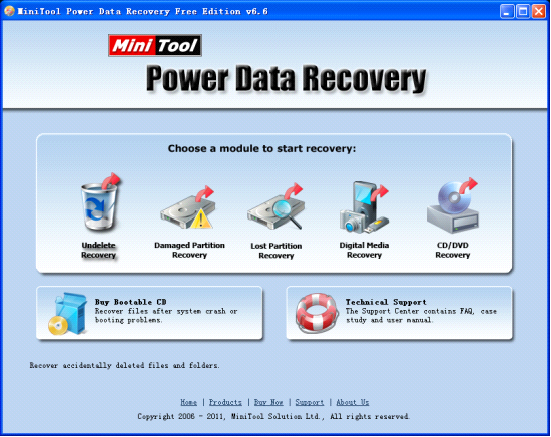
The above picture is the main interface of MiniTool Power Data Recovery. We should click "Undelete Recovery" function module to recover lost data deleted because of memory card error. After clicking the function module, the following interface will be shown.

In this interface, we can see all partitions in the computer. Select the memory card partition where data losses have occurred and click "Recover" button to enter the recovery interface.
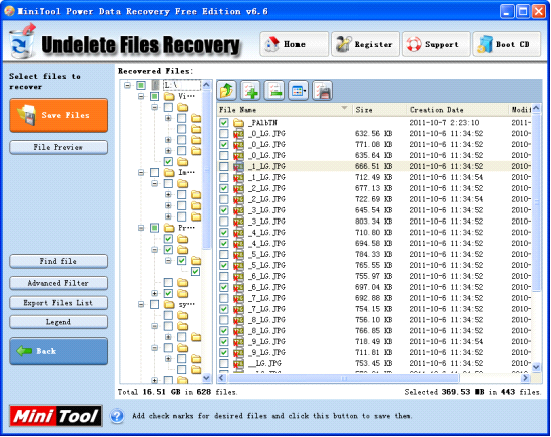
This is the data recovery interface. Check the data to be recovered and click "Save Files" button to save the recovered data to a safe location according to software prompts. Now, we have succeeded in recovering lost data from memory card.
Through the demonstration, you may have certain cognizance of this data recovery software. However, undeleting data is only one of its functions and it can help users recover lost data from damaged partition, formatted partition, lost partition and so on. In addition, for the sake of convenience, the developers also have designed a function module earmarked for digital media recovery, which helps users recover lost digital media files easily. If you are being troubled by data losses, just download MiniTool Power Data Recovery to recover lost data.
No comments:
Post a Comment