Undeleting data with the data recovery program
After downloading the professional data recovery program, please launch it. And we'll see the following interface.
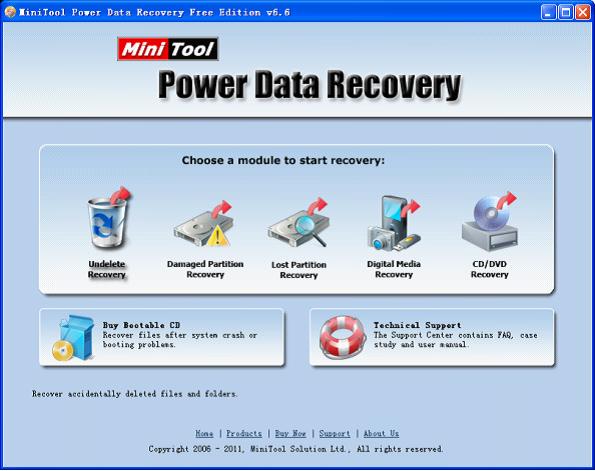
We can see five modules in the starting interface. We can employ corresponding modules to recover lost data in different kinds of situations. For example, we should use "Undelete Recovery" module to undelete data. Click the module and we'll see the following interface.
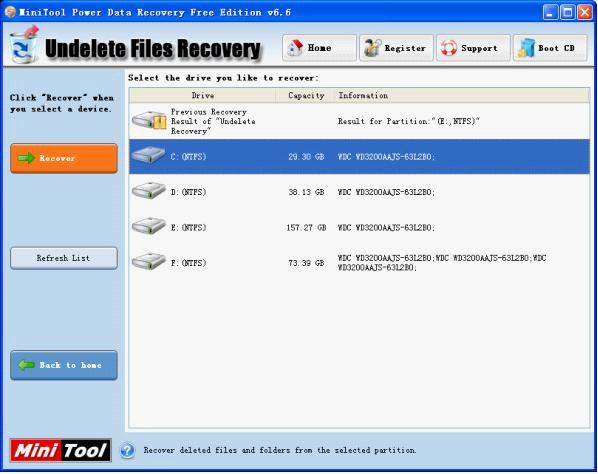
All partitions are shown in this interface. Choose the one where the deleted data were and click "Recover". The following interface will be shown after the scanning process is finished.
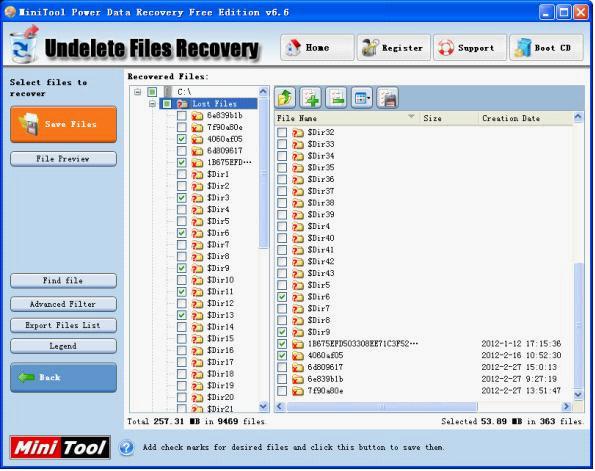
All lost and deleted data in the selected partition are shown in this interface. Please find and check the ones to be recovered and click "Save Files" to store them to a safe location. (Note: do not store them to the original partition directly, or the deleted data may be overwritten and can not be recovered any more). After the recovered data are stored to a safe location, we will finish undelete data with the professional data recovery program successfully.
Undeleting data with this powerful data recovery software is simple and safe. If you want to recover lost data in other situations which are not caused by physical problem, this data recovery program can help you. For more detailed information, please visit its official website.
No comments:
Post a Comment